Pictures vs. Words
This week's #EduBlogger Club prompt is all about pictures. I love this prompt because I spend a lot of time finding images to match my posts. I find that the posts I personally enjoy reading are the ones that include good images. I also know from lots of reading, attending conferences, time in classrooms, and leading PD, that images are much more powerful than words. So I have spent much of the past week noticing images and thinking about how I use images as well as how I can better use them in the future.
I enjoy using images and have actively worked to improve my use of them over the last few years. For example, part of my job as an administrator is to justify projects to our Board. We educators know that there is never enough money in the "pie" to go around so I take my job very seriously when it comes to lobbying for funds for our teachers. For some requests, images can definitely help strengthen the argument. One of my favorite examples for using images was when I asked for funds to complete some classroom upgrades. Including pictures like this made it much easier for me to convince the group that we needed to do some upgrades.
I also love sharing out pictures of activities happening on our campus. Pictures of students engaged in learning or pictures of their work are so much more compelling than simply 140 characters in a tweet. So one picture lets you know just how much fun we are having, while another highlights the amazing talent of our students.
 |
| Image from one of our (previously NOT upgraded) classrooms |
I enjoy using images and have actively worked to improve my use of them over the last few years. For example, part of my job as an administrator is to justify projects to our Board. We educators know that there is never enough money in the "pie" to go around so I take my job very seriously when it comes to lobbying for funds for our teachers. For some requests, images can definitely help strengthen the argument. One of my favorite examples for using images was when I asked for funds to complete some classroom upgrades. Including pictures like this made it much easier for me to convince the group that we needed to do some upgrades.
| Tape constructed figures made by our Sculpture I students |
I also love sharing out pictures of activities happening on our campus. Pictures of students engaged in learning or pictures of their work are so much more compelling than simply 140 characters in a tweet. So one picture lets you know just how much fun we are having, while another highlights the amazing talent of our students.
| Our Orchestra students perform for the Yearbook class |
As I have become more engaged with identifying appropriate images, I have also learned
a bit more about creating my own images. A little over a year ago, one of my Voxer groups did a 7 Word Story Challenge. It was fun to see all the images everyone was creating and sharing. Through this process, not only did I learn more about members of my PLN and distill my educational philosophy, I learned about different photo-editing apps. My favorite "go-to" now for turning pictures into stories is TitleFX. It is so easy to use and it allows me to edit images on my phone in minutes. One caveat: this is an iOS product. Phonto is the best Android option that I have found This was my 7 Word Story Challenge. Full disclosure: this was the first picture I created with TitleFX.
Another way that I used this app was creating focal pieces like this one for my ACT II program final portfolio. These pieces allowed me to focus the reader on the CPSEL I was discussing as well as call out aspects of our mission and Hallmarks in a visually interesting (at least I thought so!) way.
Images are so important. With the speed at which our society keeps moving, images are one of the few things that can really "stick". In fact, there is a lot of research out there about the differential in processing speed between images and words. This article from Business 2 Community states that we process images 60,000 times faster than words. WOW!! That got me thinking about how we as educators can help our students capitalize on this fact and become stronger communicators (after all, that is one of the 4 C's!). And then, as if I had planned it, my colleague @techbiobek posted a link in G+ about how to use the Speaker Notes feature in Google slides with this comment: "Speaker notes are a great tool to use as the teacher. As soon as I put a slide up with multiple bullet points, students start copying down the content and don't pay attention to the message. Brain science has shown that too much text is a distraction and causes cognitive overload. Teach students how to design informative, powerful presentations without all the text on the slides by using speaker notes too!" BAM! This is something that I know when I was in the classroom I did not spend a lot of time teaching. I would assign a presentation to my students and provide them with the grading rubric and expect that simply because I told them I wanted a visually interesting presentation that they would automatically create one. But was I modeling this effectively for them? Definitely NOT. So now as a teacher of teachers, I am more intentional about creating visually interesting presentations.
Words are definitely important in our world, but images are just as important and can have a powerful impact on our audience. Thanks #Edublogs Club for the prompt this week. I really enjoyed thinking about how I use images and how I can better use them in the future.
|


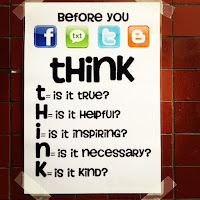

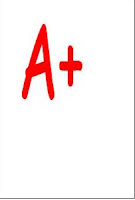
I really enjoyed your post! I love using pictures and graphics as well and seeing your example of using a picture to lobby for needs in your classrooms is terrific!
ReplyDeleteI also loved seeing the tape sculptures that your students created . . . very cool!
Thanks Rachelle! We are so visual as a society, so why leave all the good uses of photos to the ad giants? We can do it at our school sites too!
ReplyDelete